Creating custom URL for your G Suite service
G Suite allows domain administrators can create custom URLs that allow users to easily access the G Suite service of the domain including Gmail, Calendar, Docs and more. Rather than remembering and typing in the default address Google gives you when you first set up your G Suite domain – for example mail.google.com/a/primary-domain-name.com, the custom URL is short, simple and easy to remember – mail.yourdomain.com.
How can I set up a Custom URL for my G Suite Domain?
- Go to Company profile > Custom URLs.
- Select the domain you want to update from the drop-down list.
- If necessary, click Change URL and fill in the form to create a custom address for each available service, typing a prefix for each new web address. Sample prefixes for Google services include mail, calendar, drive, sites, and groups.
- To use a prefix that you’ve already created for another service: Remove or rename the existing prefix and click Save. Then add the prefix to the service URL.
- Click Save.
- Follow the instructions that appear to add a CNAME record for each service address you’re customizing. To add a CNAME record, sign in to your account at your domain host’s website, not with Google.For example, to create the Gmail address mail.yourdomain.com, add a CNAME record that points mail to ghs.googlehosted.com. Your domain host records will look something like this:
Type Name or Host Value or Address CNAME ghs.googlehosted.com CNAME calendar ghs.googlehosted.com - Click I’ve completed these steps.
Remember that, a custom URL will only work for a user account in the primary domain / secondary domain. To sign into a domain alias, you must use the default URL assigned by Google.
If you purchased your domain from a Google partner during the sign-up process, you don’t need to create custom addresses for your Gmail, Calendar, Drive, Sites and Groups for Business services. Google has customized these addresses for you.
Creating Custom URLs for G Suite services gives your users an easy and simple way to access all of their data. Custom URLs are short and easy to remember and simply save time during the login process. Let’s try it for your own.