Allow less secure apps to access your G Suite account
If an app or device doesn’t meet our security standards, Google will block sign-in attempts anyone who tries to sign in from that app or device. Because these apps and devices are easier to break into, blocking them helps keep your account safe.
Some examples of apps that do not support the latest security standards include:
- The Mail app on your iPhone or iPad with version 6 or below
- The Mail app on your Windows phone preceding the 8.1 release
- Some Desktop mail clients like Microsoft Outlook and Mozilla Thunderbird
Change account access for less secure apps
To help keep Google Accounts through work, school, or other groups more secure, we block some less secure apps from using them. If you have this kind of account, you’ll see a "Password incorrect" error when trying to sign in. If so, you have two options:
- Option 1: Install a more secure app that uses stronger security measures. All Google products, like Gmail, use the latest security measures.
- Option 2: Change your settings to allow less secure apps into your account. We don't recommend this option because it can make it easier for someone to break into your account. If you want to allow access anyway, follow these steps:
- Go to your Google Account.
- On the left navigation panel, click Security.
- On the bottom of the page, in the Less secure app access panel, click Turn on access. If you don't see this setting, your administrator might have turned off less secure app account access.
Once you’ve set Enforce access to less secure apps for all users to on, affected users within the selected group or Organizational Unit will not be able to toggle access for less secure apps off themselves. You will have to set the setting back to Allow users to manage their access to less secure apps to allow them to toggle access for less secure apps on or off themselves.
Let me know in the comments if this helped. Follow us on Twitter, Facebook and YouTube.