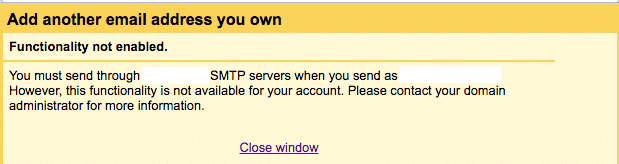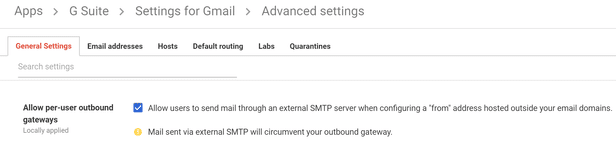How to fix “Functionality not enabled” error?
When you try to setting up send email from alias domain, you got the following error and not sure what's happened.
Functionality not enabled.
You must send through SMTP servers when you send as However, this functionality is not available for your account. Please contact your domain administrator for more information.
Anyway, you can fix what I did below in case you get it. Assuming you are still logged into G Suite Admin console
- Go to App >> G Suite >> Gmail >> Advanced Settings (direct link)
- Scroll down and look for “Allow per-user outbound gateways.”
- Tick the checkbox and save the configuration
That should do the trick. Try adding an email address again, and it should work. That’s all! Now you can send and receive an email from your alias domain.