How can I remove my domain from current account?
To remove a domain, simply log in to your existing G Suite account. Go to “Domains” menu and remove the domain.
OR, if your domain is set as primary you must cancel your subscription from the “Billing” menu, make sure you select the “immediate” option.
You will need to re-login, then go to “Company Profile > Profile > Account deletion” and follow the process.