How does it works and what is the procedure now?
- You will order the plan you would like to purchase.
- We will send you an email to verify the domain name (DNS TXT or CNAME record). This email will be sent to your PayPal email address also.
- After you’re done with the changes requested, we will add your domain as secondary (additional) domain setup and send you the super admin credentials.
- Now you will be able to create users on your domain name. But remember, you need to register or transfer the original/primary domain to keep your full control right. (You can register the original/primary domain with any Domain Registrar likes Godaddy, Namecheap, Name.com …)